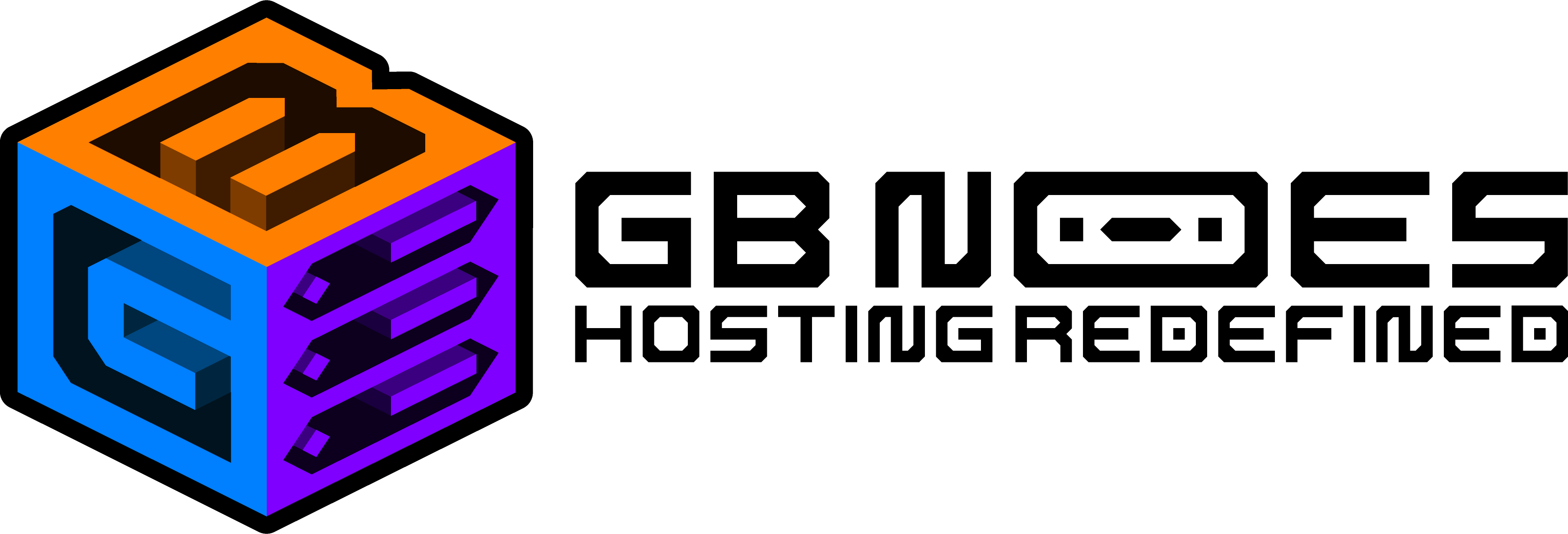Knowledge Base
How to Secure Your Minecraft Server: Best Practices for Protecting Your Players?
Running a Minecraft server can be incredibly rewarding, but it also comes with responsibilities. One of the most important tasks for any server owner is ensuring the safety and security of the server and its players. From preventing hacking attempts to protecting against griefers, securing your Minecraft server is crucial.
In this blog post, we’ll cover best practices for securing your Minecraft server and keeping your community safe.
Why Server Security Matters
A secure Minecraft server ensures a smooth and enjoyable experience for players. Without proper security measures, your server may become a target for attacks, leading to:
- Griefing: Unwanted players may destroy or alter structures and landscapes.
- Hacking: Players can use cheats or hacks to gain unfair advantages.
- Data Breaches: Sensitive player data, such as usernames and IP addresses, can be compromised.
- Downtime: Server disruptions can lead to players losing interest and leaving your server.
By following these security best practices, you can protect your server and its players from these common threats.
1. Use Strong Authentication Methods
To protect your Minecraft server from unauthorized access, use strong authentication methods like:
- Whitelist: A whitelist restricts server access to a select group of players. Only those on the whitelist can join, keeping out unwanted guests.
- Two-Factor Authentication (2FA): Enable 2FA for administrative accounts. This adds an extra layer of security by requiring a code from an external device to log in.
- Use Strong Passwords: Ensure all administrative accounts use complex and unique passwords to prevent brute-force attacks.
2. Keep Your Server Software Updated
Keeping your server software up-to-date is vital to maintaining security. Updates often include patches for known vulnerabilities that hackers could exploit. Regularly check for updates for:
- Minecraft server software: Ensure your server is running the latest version of Minecraft, including bug fixes and security patches.
- Plugins and Mods: If your server uses plugins or mods, make sure they are updated regularly to fix any potential security holes.
3. Install Anti-Griefing and Anti-Cheat Plugins
To protect your server from malicious players, consider installing anti-griefing and anti-cheat plugins. Some popular options include:
- CoreProtect: Tracks block changes, allowing you to rollback any griefing attempts.
- NoCheatPlus: Prevents hacking attempts by detecting unusual player behaviors, such as flying or speed hacks.
- GriefPrevention: Automatically protects player builds, preventing others from destroying or altering them.
These plugins help maintain the integrity of your server and ensure a fair gameplay experience.
4. Set Proper Permissions
Managing permissions is a key part of server security. By using a permissions plugin, like LuckPerms or PEX, you can control what commands and actions players can perform. Some tips include:
- Limit Admin Access: Only give full administrative permissions to trusted players.
- Create Custom Roles: Assign roles with specific permissions to prevent players from accessing sensitive areas or commands.
- Use “Read Only” for Logs: Set log files to “read-only” to prevent tampering with server history.
5. Back Up Your Server Regularly
Regular server backups are a critical aspect of server security. If something goes wrong—whether due to hacking, griefing, or a server crash—you can restore your server to a previous state. Make sure to:
- Schedule Automatic Backups: Use server tools or plugins that schedule regular backups.
- Store Backups Externally: Keep backup files stored off-server or in the cloud to prevent data loss from server crashes or attacks.
- Test Your Backups: Regularly test your backups to ensure they can be restored correctly.
6. Secure Your Server Ports
Many attacks happen due to open and vulnerable server ports. Follow these steps to secure your Minecraft server ports:
- Change Default Port: Minecraft’s default port (25565) is well-known and often targeted by attackers. Change it to a custom port for added security.
- Use a Firewall: Configure your firewall to only allow traffic to Minecraft’s necessary ports and block unauthorized traffic.
- Enable IP Filtering: Use IP filtering to restrict access to the server from specific IP addresses, allowing only trusted connections.
7. Monitor Player Activity and Logs
Regularly monitoring player activity and server logs is essential to spotting unusual behavior early. Many administrative plugins provide logging features that can help you:
- Track Login Attempts: Monitor failed login attempts for possible brute-force attacks.
- Watch for Suspicious Commands: Keep an eye on players who are using commands that they shouldn’t have access to.
- Analyze Player Behavior: Plugins like EssentialsX can track player movement, inventory, and chat, making it easier to detect griefers or hackers.
Conclusion
Protecting your Minecraft server from threats requires careful planning and proactive measures. By following these best practices, you can reduce the risk of hacking, griefing, and other security breaches, ensuring that your server remains a fun and safe space for players.
Remember to:
- Use strong authentication methods.
- Keep software and plugins up-to-date.
- Install anti-griefing and anti-cheat plugins.
- Set proper permissions.
- Regularly back up your server.
- Secure your server ports.
- Monitor player activity.
A secure Minecraft server leads to a positive gaming experience, building trust and loyalty within your player community.
By prioritizing security, you not only protect your server but also provide a safe and enjoyable environment for all your players.
Meta Title: How to Secure Your Minecraft Server | Best Practices for Protection
Meta Description: Discover the best practices for securing your Minecraft server and protecting your players from griefing, hacking, and unauthorized access. Learn how to safeguard your server today!