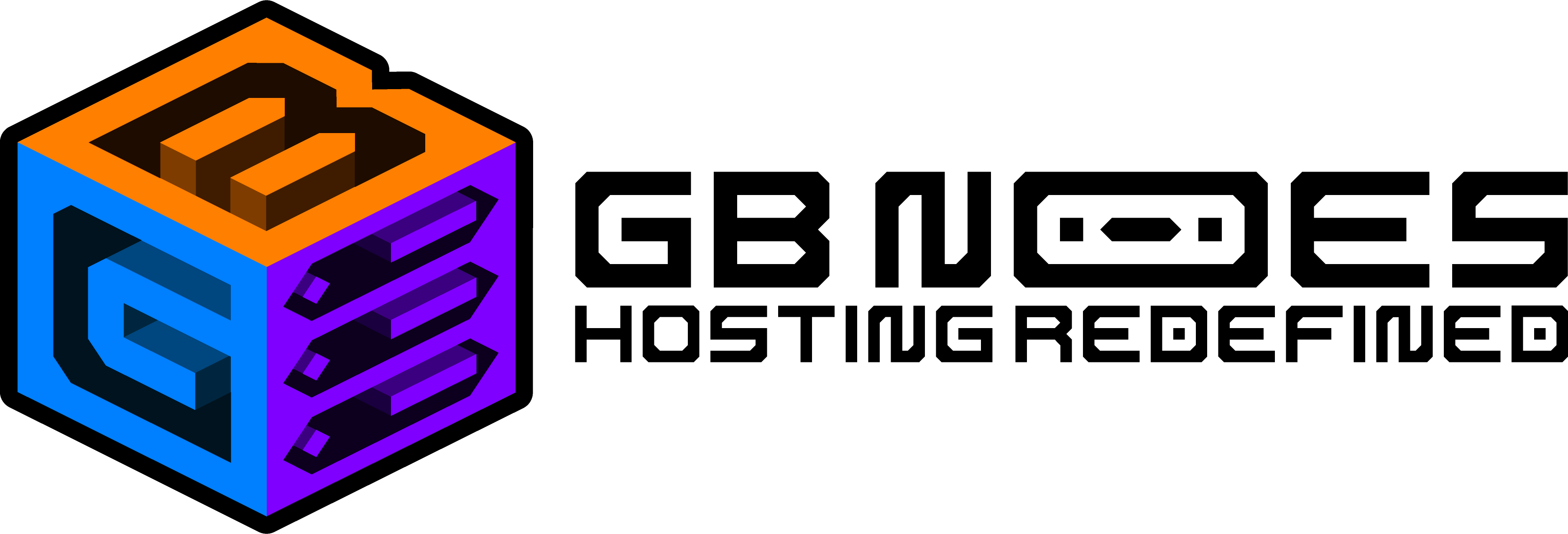Knowledge Base
How to Host Minecraft Events on Your Server: Tips for Creating Exciting Competitions
Hosting events on your Minecraft server is a fantastic way to engage your community, keep players entertained, and create lasting memories. Whether you're running a small server for friends or managing a large community, Minecraft events add excitement, competition, and fun to the gameplay experience. From PvP tournaments to building competitions, the possibilities for Minecraft events are nearly endless.
In this blog post, we’ll explore how to host successful Minecraft events on your server, provide tips for creating exciting competitions, and highlight how GB Nodes can help you manage large-scale events with ease.
Why Host Minecraft Events?
Minecraft events serve several purposes on your server:
- Engage Players: Events encourage players to interact and bond, strengthening your community.
- Attract New Players: Hosting unique events can bring in new players who are looking for something different and exciting.
- Boost Player Retention: Regular events keep players returning to your server, preventing the community from becoming stagnant.
- Encourage Creativity and Competition: Whether through building contests or PvP, events spark creativity and add a sense of friendly competition.
1. Plan Your Event Theme and Type
The first step in hosting a Minecraft event is deciding what type of event you want to run. Some popular event ideas include:
PvP (Player vs. Player) Tournaments
- Description: Set up arenas where players can compete against each other in combat.
- Tips: Create brackets for 1v1 or team-based competitions. Offer prizes for the winners such as in-game items or recognition in the community.
Building Competitions
- Description: Players compete to build the best structure within a theme or time limit.
- Tips: Offer a unique theme, like “medieval castles” or “futuristic cities.” Ensure you have clear rules and a voting/judging process.
Scavenger Hunts
- Description: Hide items throughout the world and challenge players to find them first.
- Tips: Use custom clues or riddles to make the hunt more engaging and challenging.
Parkour Challenges
- Description: Create parkour courses that test players’ jumping and movement skills.
- Tips: Set up checkpoints to track progress, and time the players to determine the winner.
Mini-Games or Custom Events
- Description: Create custom mini-games, such as spleef, dodgeball, or survival games.
- Tips: Use plugins to automate scoring and create custom rules for your games.
Trivia Quizzes
- Description: Host a trivia event where players answer Minecraft-related questions or general knowledge.
- Tips: Use chat commands to track points, and offer unique rewards for players who score the most.
2. Use Plugins to Manage Events
Plugins can significantly simplify managing events on your Minecraft server. Some plugins can automate certain aspects of events like scoring, teleportation, and tracking progress, so you don’t have to manually manage everything.
Here are a few plugins that can help:
- WorldEdit/WorldGuard: Use these to set up and protect specific event areas or arenas.
- BattleArena: Automates PvP tournaments and matches.
- EssentialsX: Use for teleportation and broadcasting event details to players.
- Votifier: Helps collect votes for building competitions or polls.
- Parkour: Automates parkour challenges, including checkpoints and timers.
- Spleef: Automates Spleef games, which can be a fun and easy-to-set-up event.
With GB Nodes, you can easily install and manage these plugins through our user-friendly control panel, ensuring that your event runs smoothly.
3. Promote Your Event
Promotion is crucial for getting players excited and attracting participants. Here are a few tips to promote your Minecraft event:
- In-Game Announcements: Use server broadcasts to announce your event dates, times, and details.
- Discord and Social Media: If your server has a Discord or social media pages, promote the event there and create channels for event discussions.
- Event Countdown: Set up a countdown to the event in-game or on your website to build anticipation.
- Offer Prizes: Entice players to participate by offering rewards such as in-game currency, rare items, or special titles.
4. Prepare for High Traffic and Server Performance
A well-promoted event can attract a lot of players, so it’s essential to ensure your server can handle the increased traffic. Server lag or downtime during an event can negatively impact the player experience. Here’s how to prepare:
- Allocate Extra RAM: If you’re expecting a large turnout, consider upgrading your server’s RAM to accommodate the extra players and activity. GB Nodes offers scalable hosting plans, allowing you to easily increase server resources for big events.
- Backup Your Server: Always create a backup of your server before hosting a large event to prevent data loss in case of issues.
- Monitor Server Performance: Keep an eye on server performance during the event to ensure everything runs smoothly. If you notice any lag, you can make real-time adjustments to server settings.
5. Reward Players and Celebrate After the Event
Once your event is over, make sure to celebrate the winners and participants. Offer special prizes for winners, such as rare in-game items, custom titles, or special roles in your community.
Additionally, consider:
- Taking Screenshots: Share event highlights with your community.
- Creating an Event Recap: Post a recap of the event on your website or social media.
- Hosting Regular Events: Keep your community engaged by hosting events regularly, such as weekly or monthly competitions.
How GB Nodes Can Help Host Your Minecraft Events
At GB Nodes, we provide all the tools and performance you need to run successful Minecraft events. Whether you’re hosting a small scavenger hunt or a large PvP tournament, our hosting services offer:
- High-Performance Servers: Ensure smooth gameplay, even with large numbers of players, with top-tier CPUs and SSD storage.
- Scalable Hosting Plans: Easily upgrade your server’s resources, including RAM, to accommodate large event crowds.
- DDoS Protection: Our GB Shield protects your server from malicious attacks, so your event won’t be disrupted.
- 24/7 Support: Our expert support team is available around the clock to help with any technical issues during your event.
Conclusion
Hosting Minecraft events is a great way to engage your community, encourage competition, and keep players returning to your server. By planning your event, using helpful plugins, promoting it effectively, and ensuring your server’s performance, you can create memorable experiences for your players.
With GB Nodes, running large-scale Minecraft events is easier than ever. Our high-performance servers and scalable plans ensure your server can handle any event, no matter the size. Start hosting exciting Minecraft events today and bring your community together with GB Nodes!