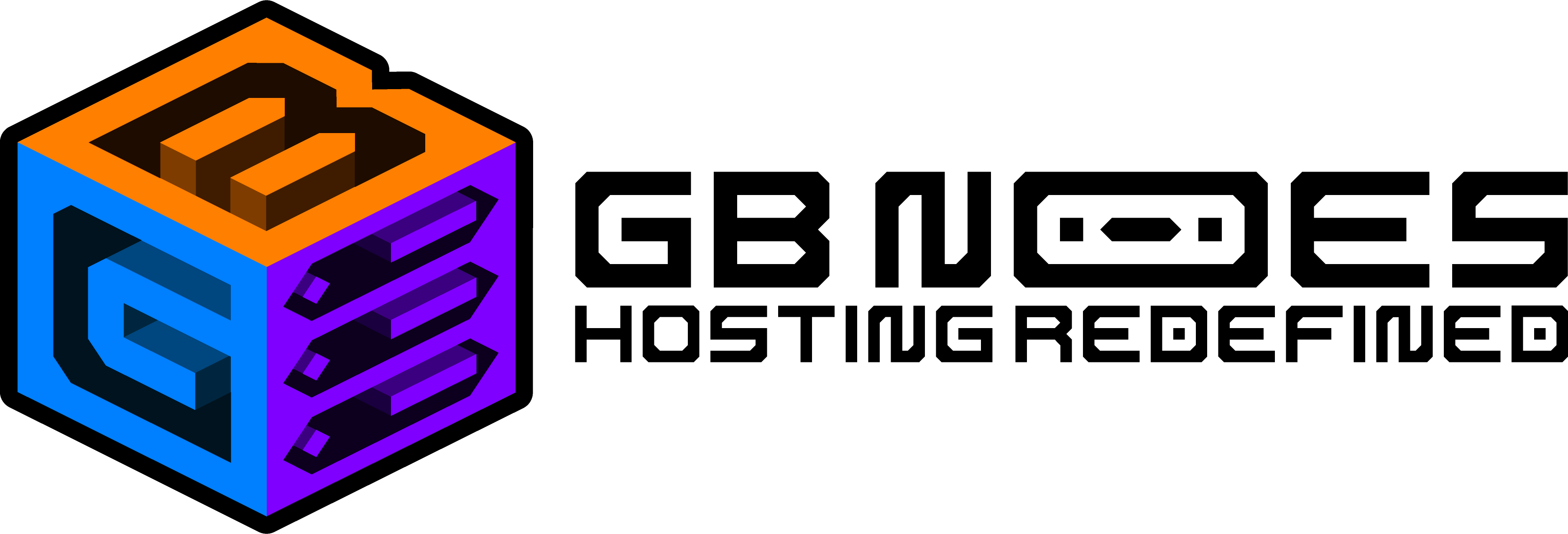Knowledge Base
Understanding Minecraft Server RAM Requirements: How Much RAM Do You Really Need?
When setting up a Minecraft server, one of the most important considerations is how much RAM you need. RAM (Random Access Memory) determines how well your server can handle players, worlds, mods, and other tasks. Without enough RAM, your server may lag, crash, or become unstable—ruining the player experience.
In this blog post, we’ll break down how much RAM your Minecraft server needs based on the size and complexity of your server. We’ll also explain how GB Nodes makes it easy to scale your server’s RAM as your needs grow.
Why Is RAM Important for Minecraft Servers?
Minecraft is a game that involves constant world generation, player interaction, and mod/plugin processing. RAM allows the server to keep chunks loaded, manage player connections, and run mods without experiencing lag. More players, larger worlds, and additional mods require more RAM to maintain a smooth and enjoyable experience.
If your server runs out of RAM, you may encounter:
- Lag spikes: The server may struggle to load chunks, leading to lag for players.
- Server crashes: If the server runs out of memory, it may crash unexpectedly.
- Reduced player limit: Without enough RAM, you may need to limit the number of players that can join your server.
By choosing the right amount of RAM, you can ensure that your server runs efficiently, even under heavy load.
How Much RAM Does Your Minecraft Server Need?
Here’s a rough guide on how much RAM your Minecraft server might need based on the number of players, mods, and complexity of your worlds:
1. Small Servers (1-10 Players)
- RAM Recommendation: 1-2 GB
- Use Case: Ideal for small servers where only a few friends are playing together on a basic world without any mods or with very lightweight plugins.
2. Medium Servers (10-50 Players)
- RAM Recommendation: 4-6 GB
- Use Case: Perfect for medium-sized communities or multiplayer servers with multiple worlds, light mods, or basic plugins.
3. Large Servers (50+ Players or with Mods)
- RAM Recommendation: 8+ GB
- Use Case: Necessary for larger servers with many players, heavily modded worlds, or servers running complex mods and plugins like Forge, Paper, or Bukkit.
4. Modded Servers
- RAM Recommendation: 6-10+ GB (depending on the number and complexity of mods)
- Use Case: Servers running modpacks like Feed The Beast (FTB), All The Mods, or Tekkit require much more RAM due to the extra load from custom assets, recipes, and mechanics.
5. Servers with Multiple Worlds or Custom Plugins
- RAM Recommendation: 8+ GB
- Use Case: Servers with multiple worlds, adventure maps, or heavy use of plugins like WorldEdit or EssentialsX need more RAM to handle the extra load.
Why Choose GB Nodes for Your Minecraft Server?
At GB Nodes, we make it easy to choose the right hosting plan based on your RAM needs. Whether you're starting a small server with a few friends or building a large community server, we offer scalable plans that allow you to upgrade your RAM whenever you need more power. With GB Nodes, you benefit from:
- Flexible RAM Options: Start small and upgrade as your server grows. Our hosting plans are scalable, so you’ll always have the resources your server needs to run smoothly.
- High-Performance Hardware: Our servers are powered by top-tier CPUs and SSD storage, ensuring that your Minecraft server runs with minimal lag and high uptime.
- DDoS Protection: With GB Shield, we protect your server from DDoS attacks, keeping your players connected without interruption.
- 24/7 Support: Our dedicated support team is available around the clock to help with any issues, from RAM upgrades to mod installation.
How to Upgrade Your Minecraft Server RAM
One of the biggest advantages of hosting your Minecraft server with GB Nodes is the ease with which you can upgrade your server resources. If you find that your server needs more RAM as your player base grows or if you install new mods, upgrading is seamless and quick.
You can easily log into your control panel, choose the upgraded plan that fits your new requirements, and scale your server without any downtime. Whether you're running a small private server or a heavily modded community server, GB Nodes has you covered.
Conclusion
Choosing the right amount of RAM for your Minecraft server is essential to creating a lag-free and enjoyable gaming experience. Whether you’re hosting a small, private server or a large, modded world, ensuring that your server has enough RAM is key to preventing lag, crashes, and other performance issues.
At GB Nodes, we offer flexible, high-performance Minecraft server hosting with scalable RAM options that can grow with your server. With our powerful hardware, DDoS protection, and 24/7 support, you’ll always have the resources and performance needed to run a successful Minecraft server.
Get started with GB Nodes today, and enjoy a smooth, high-performance Minecraft server that’s designed to scale as your community grows!