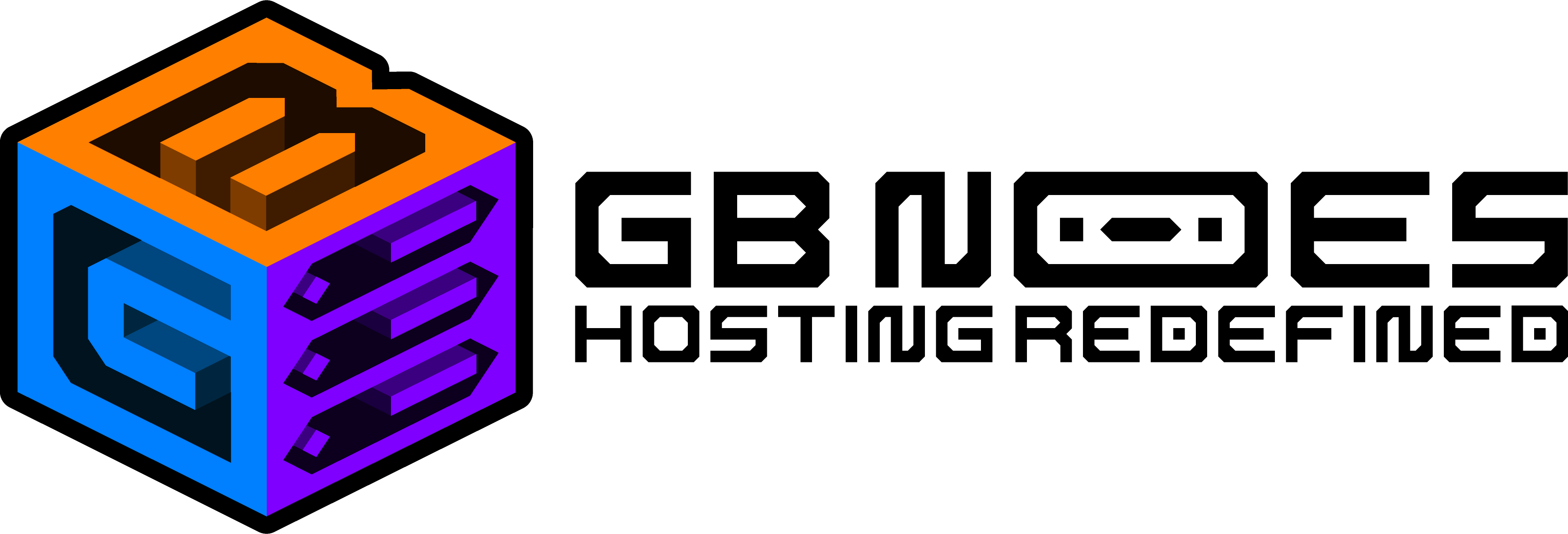Knowledge Base
How to Optimize Minecraft Server Performance: Tips for Lag-Free Gaming?
As Minecraft continues to grow in popularity, so does the demand for servers that can deliver smooth, lag-free gameplay. Whether you're hosting a small private server for friends or managing a bustling Minecraft community, server performance is critical to the player experience. A poorly optimized server can lead to lag, long load times, and unhappy players.
In this blog post, we’ll dive into some key tips for optimizing your Minecraft server’s performance to ensure it runs smoothly and efficiently—especially when hosted with GB Nodes, which offers high-performance hardware and premium server management features.
1. Choose High-Performance Server Hosting
First and foremost, you need a solid foundation to run your Minecraft server. A host that offers high-quality hardware is crucial for reducing lag and maintaining uptime. GB Nodes uses top-tier CPUs, SSD storage, and high-speed network connections, ensuring your server performs at its best.
-
Top-Tier CPUs: Minecraft is very CPU-intensive, especially when dealing with large worlds or multiple players. GB Nodes' servers are powered by the latest processors, providing the speed and power needed to handle complex tasks.
- SSD Storage: Solid-state drives (SSD) are much faster than traditional HDDs. SSD storage helps your server load chunks faster, which results in smoother gameplay and quicker world load times.
2. Allocate Adequate RAM for Your Server
RAM is one of the most important factors that determines your Minecraft server’s ability to handle multiple players and complex worlds. Here's a rough guide to help you allocate the right amount of RAM based on your needs:
- Small Servers (1-10 players): 1-2 GB of RAM.
- Medium Servers (10-50 players): 4-6 GB of RAM.
- Large Servers (50+ players or with mods): 8+ GB of RAM.
With GB Nodes, you can easily scale your server's RAM as your player base grows, ensuring smooth performance without the need for downtime.
3. Optimize Server Settings
Minecraft server settings can greatly impact performance. Here are a few settings you can adjust to improve gameplay:
-
View Distance: Reducing the view distance can decrease the number of chunks loaded, which reduces the CPU load and helps with performance.
-
Entity Tracking Range: Lowering the entity tracking range reduces the distance from which entities (mobs, animals, etc.) are tracked by players, leading to improved server performance.
- Tick Rate: Adjust the tick rate if you’re experiencing lag spikes. Reducing the rate at which certain events (like redstone circuits) update can free up server resources.
4. Use Plugins and Mods Sparingly
Mods and plugins add exciting features to Minecraft, but too many can quickly slow down your server. Be selective about the mods or plugins you use and ensure they’re optimized for performance. Make sure to regularly update them to avoid compatibility issues.
GB Nodes provides full mod and plugin support, with easy installation and management through our control panel. This helps you install only what you need, ensuring your server remains optimized.
5. Schedule Regular Backups and Maintenance
Over time, your server files can grow cluttered, which may slow down performance. Regularly clean up unused worlds, mods, and player data. Additionally, scheduling backups ensures that if something does go wrong, you can restore your server quickly without losing any progress.
With GB Nodes, automated backups are simple to set up, ensuring your data is safe without compromising server speed.
Conclusion
Optimizing your Minecraft server doesn’t have to be complicated. By choosing the right hosting provider like GB Nodes, managing your server settings, and allocating adequate resources, you can create a lag-free gaming environment that your players will enjoy. With high-performance hardware, DDoS protection, and 24/7 support, GB Nodes makes it easy to run an efficient, scalable server that grows with your needs.